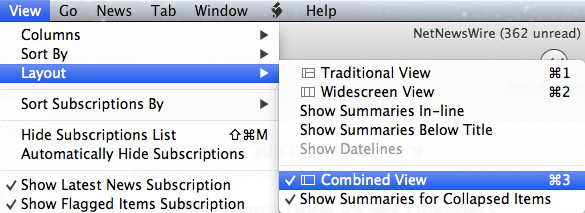It was just under a year ago that I chose a new RSS reader when Safari dropped its syndication support. But at the beginning of this month Google Reader was end-of-lifed. While my reader of choice, NetNewsWire, still works, I’d have to either start syncing my bookmarks myself (such as using rsync via Dropbox), or sign up for a new service for syncing.
(Why is syncing important? Partly so I can subscribe to a new feed in one place and it will appear in other places, but more importantly so I can read articles in one place and they will also no longer be unread in other places. “Places” for me mainly means my Macs at work and at home. I do read feeds on my iPad, but that’s not essential.)
TidBITs had a nice summary of available replacements. And by “replacements” they really meant the services providing syncing, not the desktop- and device-side clients. It seemed like Feedly and NewsBlur were the services which best matched what I was looking for. Feedly is a free service. NewsBlur is ostensibly free, but you don’t get a lot for free – in particular, you get a lot less than I use. But you can subscribe to it for $24/year.
For the time being I’ve decided to go with NewsBlur I was disappointed that Feedly didn’t support exporting your feeds to OPML when I was looking (though I guess they’ve added that), but NewsBlur had a couple of compelling points:
- Its Web interface allowed me to get a “combined” view like NetNewsWire had – I really hate the master-master-detail interface that many readers have.
- It supports nested folders, which I find useful.
It also has an iOS client. However, the only supports Mac client seems to be ReadKit. I would describe ReadKit as “bare bones”. It doesn’t have either of the NewsBlur web reader features I mentioned above, and I wasn’t too impressed with the interface overall. Perhaps it will improve, but I think it has some distance to go. Your mileage may vary. (I know people who chose other services because they’re supported by Reeder. I was not impressed with Reeder a year ago; perhaps it’s improved. I don’t think the Mac client has been updated for a while, though, and that’s the one that matters to me.)
So for now I’ll mainly be reading feeds through the web. And while it’s taken me a little while to adjust to the keyboard shortcuts in NewsBlur, and the fact that it’s not a separate app, I’m getting used to it. It’s pretty good, actually. I don’t think I’ve ever seen a syndication reader whose interface I’d characterize as “great”, so there’s an opportunity there for someone to seize.
Here’s what NewsBlur’s web interface looks like, in the configuration I’m using:

(click for larger image)
And yes, I subscribed to Newsblur. I think it will give me value for my money, and I am increasingly skeptical that free services are worth my time investing in: I mistrust companies based around advertising and don’t want to get locked in to them. I would rather pay for the service. And I’m especially doubtful that free services which aren’t supporting themselves with ads and don’t seem to have a clear path to financial stability will be around in a year or two. (I’m not completely consistent about this, but I’m taking stock of the services I’m using over time. I recently bought the premium service for Evernote, for example.)
Marco Arment makes some good points about where syndication support has to go. In particular there will have to be syndication services with available, documented and supported APIs, and there will have to be clients which support multiple services. There’s some money to be made on both sides. It’s still early days, though. Five years from now I bet the landscape will be completely different.
Oh, and NetNewsWire? Arment had a few words about that at the link above, but I tried out the NNW 4 beta, and noticed that the combined view – the killer feature that made me choose it a year ago – is gone. So they’re going to have to really step up to get me back.
So overall I’m pretty happy where I’ve landed. I’d be lost without RSS feeds – how would I ever keep up with all the Webcomics I read? (And don’t say Twitter – I’d have to laugh in your face.)